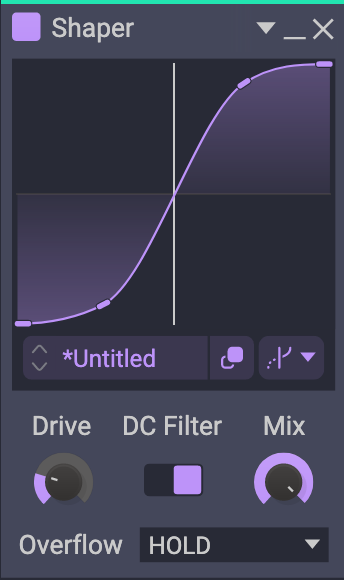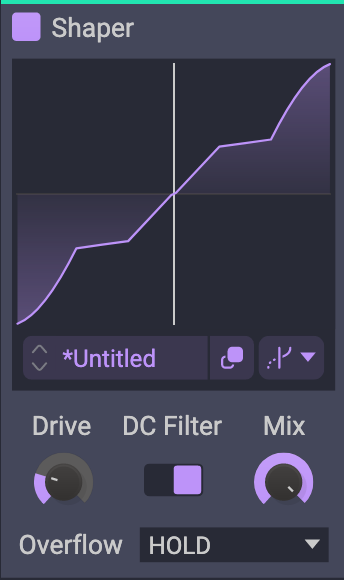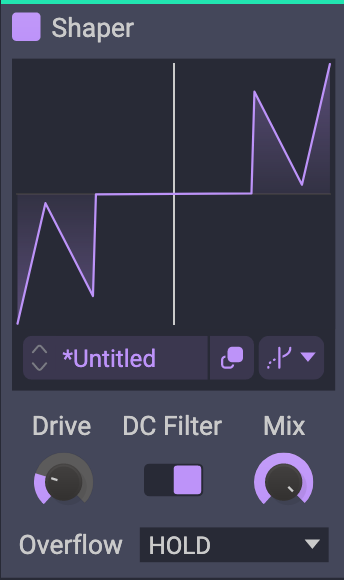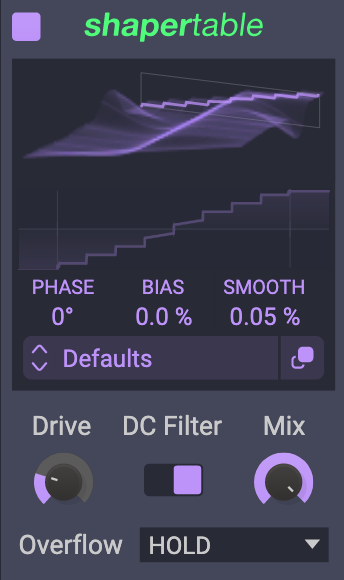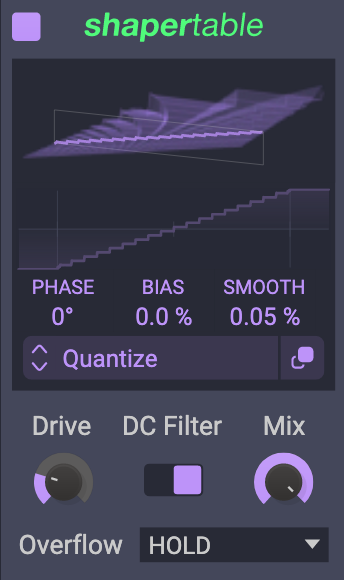SHAPER TABLE Review
Kilohearts has updated their collection with new Shaper, and Shaper Table snapins. These snapins completely expand the possibilities of the Kilohearts eco system. For one, the shaper alone adds infinite custom distortion designs, and when combined with Multipass and Convolver makes for the ultimate multiband distortion plugin, nearly allowing you to replicate the classic Trash 2.
Shaper allows you to edit and craft any distortion curve imaginable, you can do this in the preview window or expand it out into a full window much like the LFOs in Phase Plant and Multipass. In this update they’ve also added the ability to edit LFOs in the preview window as well, a great addition to UI and workflow. There’s been some changes to the universal curve editing, now right clicking brings up a menu so you can enter in specific node coordinates, but you have to manually select “smooth” now.
The star of the show today is the Shaper Table, this takes the concept of the Shaper, and allows you to morph the shaper curve via a wavetable. This has been done previously with Bleass Fusion, and is quite an innovative and powerful tool. Being able to change your shaper curve dynamically opens so many creative doors. You can have a distortion that completely changes character depending on input volume, you could alter your curve across the keyboard, or even create subtle texture and variation on different triggers. The Shaper Table, allows you to import wavetables, or edit them with the same editor as KHS wavetable oscillator and LFO table.
I’ve barely scratched the surface, and I think this is due to the complexity of editing a wavetable while considering how it will affect incoming audio.
Curve editing in general could use a solid update, this goes for all plugins. As it stands now, with how many awesome ways you can use wavetables, as distortions, oscillators, LFOs, and soon more, the market is really in need of a solid wavetable editor. There are many improvements that could be made to curve drawing, and while there are currently many great tools for this, there is a lot of room for improvement. I don’t wish to derail this review any further, so I will write more about this topic in another post.
Both the Shaper and Shaper Table have three different “overflow” modes, these either clip the audio as it surpasses the shape boundaries, mirrors the shape, or repeats it. Each of these will provide different responses to overdriven audio and it’s worth getting to know when and why you might want to use each one.
Hold: this one is perfect for any sort of clipping shape, where the crossover curve is the most important, this will give you the different tones from the shaper around zero crossing, without creating folded artifacts.
Mirror: This is best for linear shapes, ones that start and end at the extremes, it simply mirrors the shape back down so there isn’t a sharp DC Jump.
Repeat: Better for when using waveforms as shapers, particularly ones that start and end at zero crossing. this can allow you to do some nice sine folding.
While the factory tables and any 3rd party tables will work, they are not always ideal as waveshaper shapes. The included library contains a variety of shapes designed specifically for the Shaper Table, These make great starting formats for creating your own as well. Hopefully over time collections of wavetables built specifically for waveshapers will become a resource we can all take advantage of. I really enjoy the direction Kilohears has taken and I can’t wait to discuss what they are coming out with next. Stay tuned and keep an eye on KHS because if you enjoyed these last updates, you’ll enjoy the next one.